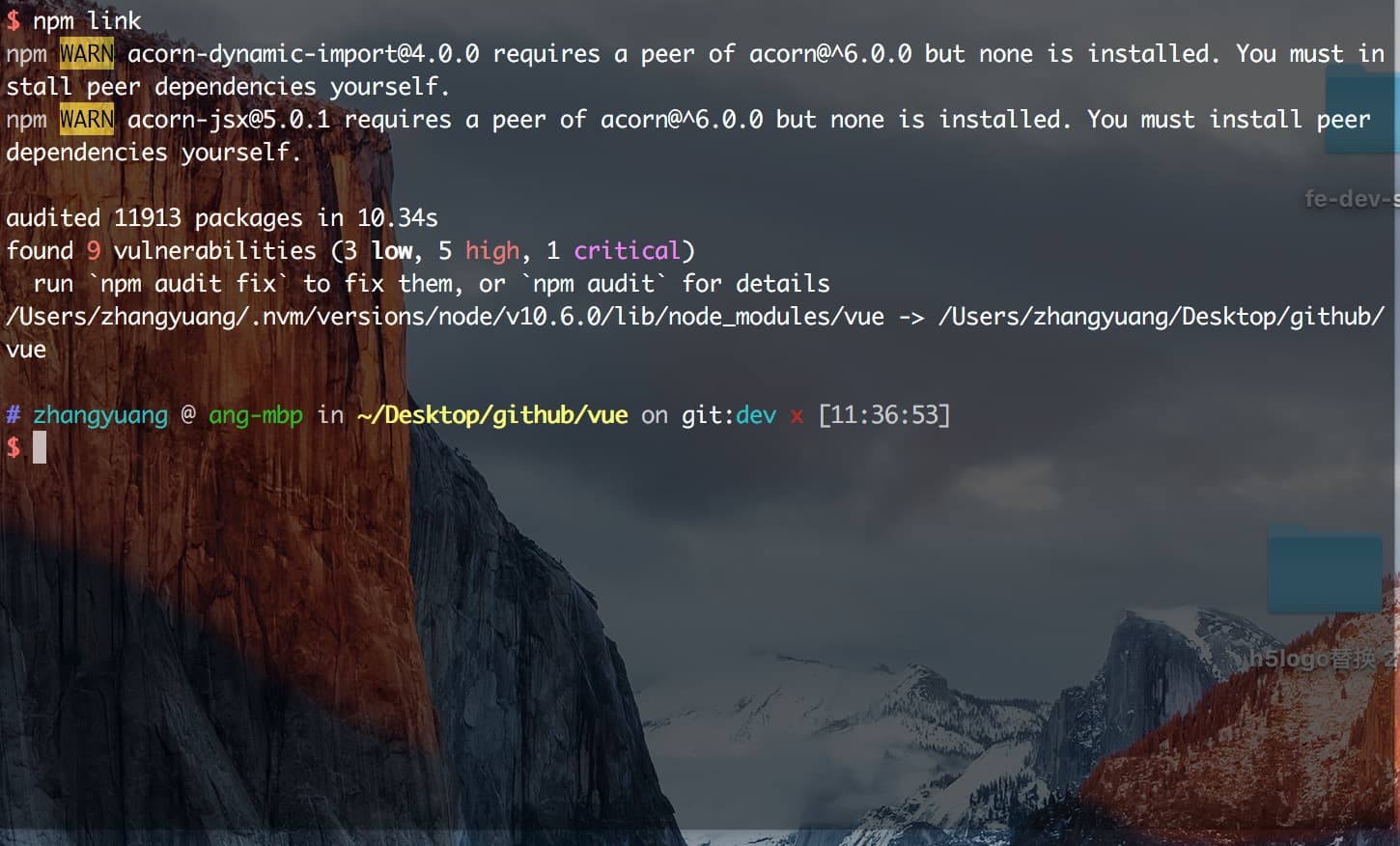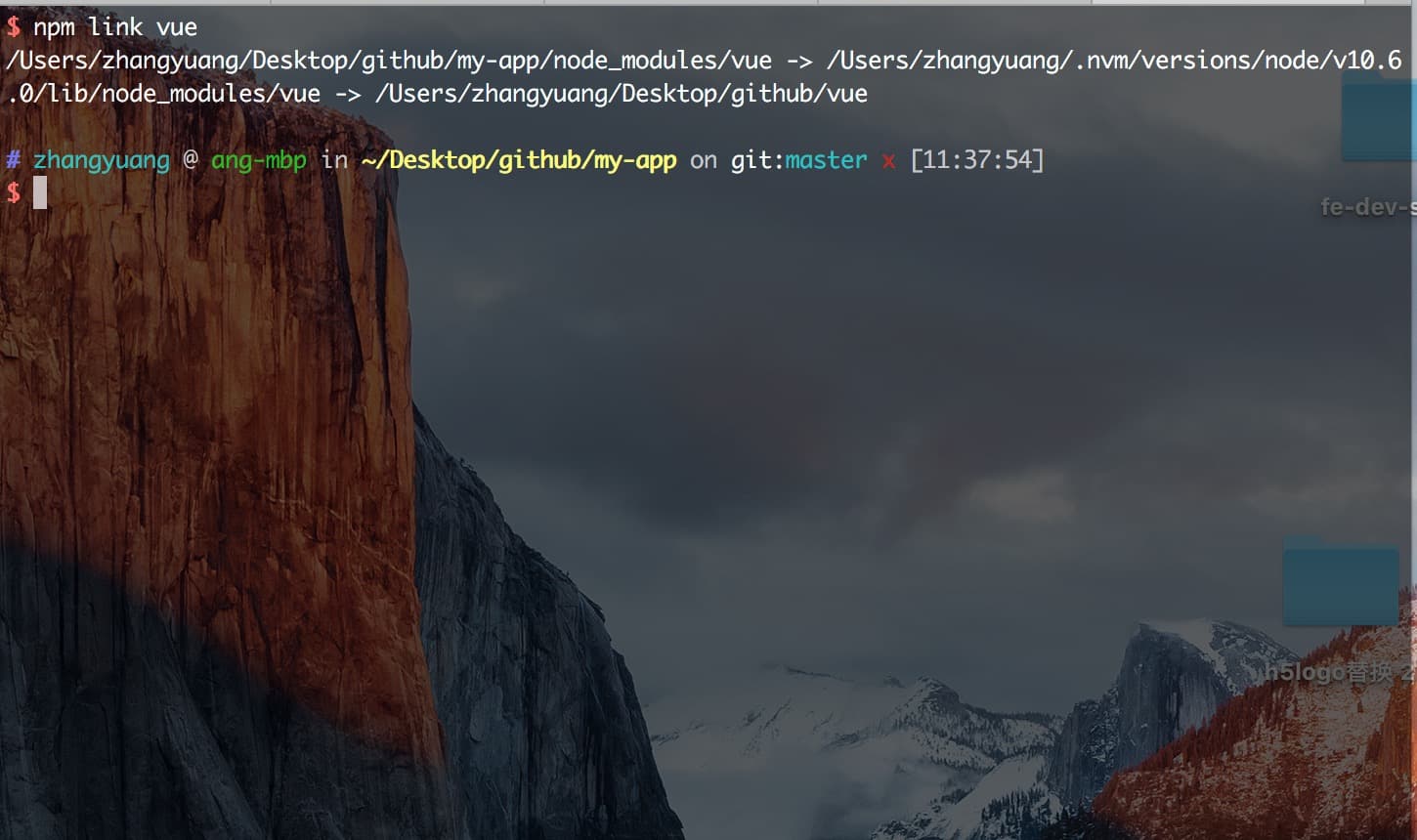# Node.js
本文档将会介绍我们在开发 Node.js 应用时会用到的一些工具
# nvm
管理 Node.js 版本,通过nvm (opens new window)我们可以同时安装/切换不同的 Node.js 版本
# 怎样使用 nvm
步骤:
卸载之前的 node 后安装 nvm ,使用 nvm-setup.exe 安装版,直接双击运行,同意协议后点击下一步下一步按默认目录安装完成;
进入安装的位置:C:\Users\自己的账户名\AppData\Roaming\nvm,下载小组常用 node 包库版本,解压后复制内容放置于 nvm 文件夹内根目录;
v8.11.2
v12.18.3
v14.18.2
v16.16.0
- 切换 node 版本,以管理员方式运行 cmd (命令提示符)打开黑窗口,命令如下:
# 查看 nvm 可用 node 版本列表
nvm list
# 切换 node 版本为某个版本
nvm use 16.16.0
使用图例:
- 想要更多版本,访问https://registry.npmmirror.com/binary.html 地址,可用于 nvm 管理的 node 压缩文件如下所示,下载好 node-v14.18.2-win-x64.zip 解压后修改文件夹名称为 v 打头的版本号复制于 nvm 包管理目录即可使用。
# nrm
使用nrm (opens new window)可以让我们来切换不同的 npm 源而不用单独安装 cnpm 之类的库
# 安装 nrm
$ npm install -g nrm
# 使用命令
$ nrm ls # 列出当前支持切换的源
PS C:\Users\Administrator> nrm ls
npm ---------- https://registry.npmjs.org/
yarn --------- https://registry.yarnpkg.com/
tencent ------ https://mirrors.cloud.tencent.com/npm/
cnpm --------- https://r.cnpmjs.org/
* taobao ------- https://registry.npmmirror.com/
npmMirror ---- https://skimdb.npmjs.com/registry/
$ nrm use taobao # 使用taobao的源作为默认的npm源
# 新增 npm 源
$ nrm add <registry> <url> Add one custom registry
$ nvm use <registry>
# 实用模块
下面来介绍一些实用的 Node.js 模块
# dclone
dclone (opens new window)用来下载某个特定的 github 仓库的文件夹,而不是下载整个项目,可以缩短你的下载时间
$ npm i -g dclone
$ dclone https://github.com/ykfe/egg-react-ssr/tree/dev/example/ssr-with-loadable
# http-server
使用http-server (opens new window)我们可以快速的创建一个本地 http server 服务,并且托管我们当前目录作为静态资源文件夹而不用特地去用 Node.js 框架来搭建一个静态资源服务
# 如何使用 http-server
$ npm install http-server -g # 安装http-server模块
$ http-server . -p 8080 # 监听8080端口,以当前目录作为静态资源目录
# npx
使用 npx 来让我们可以方便的调用项目的依赖模块
$ npx jest # 直接调用node_modules中的jest而不需要手动编写npm script
$ npx create-react-app app # npx 将create-react-app下载到一个临时目录,使用以后再删除。使得你不需要全局安装
# optimist
用于解析命令行参数
var argv = require("optimist").argv;
if (argv.rif - 5 * argv.xup > 7.138) {
console.log("Buy more riffiwobbles");
} else {
console.log("Sell the xupptumblers");
}
# yargs
用于开发命令行工具

# cloc
使用 cloc 快速统计某文件夹下代码的数据, 更多参考资料查看代码统计利器 Cloc (opens new window)
$ npm i -g cloc
$ cloc --exclude-dir=node_modules . --exclude-ext=json,html # 统计文件类型,排除node_modules,排除json,html文件
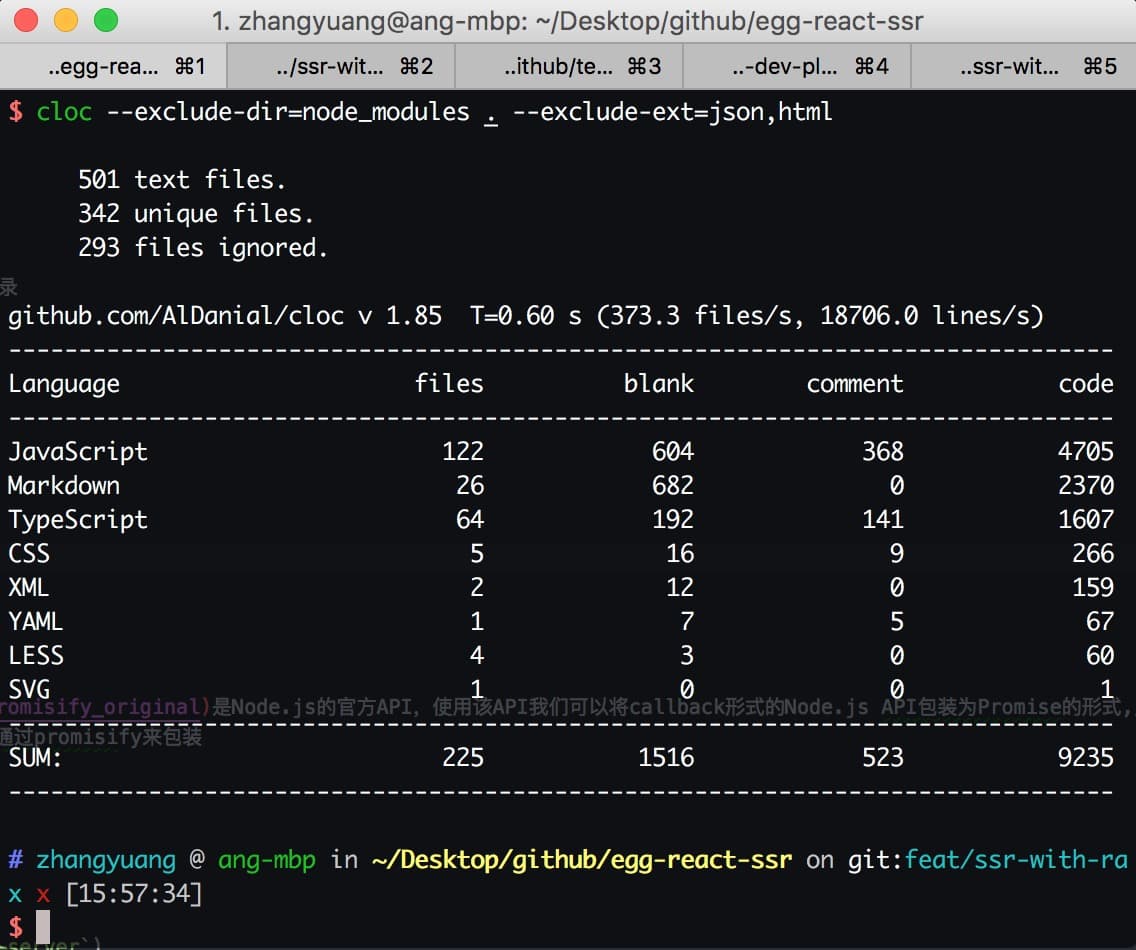
# promisify
util.promisify (opens new window)是 Node.js 的官方 API,使用该 API 我们可以将 callback 形式的 Node.js API 包装为 Promise 的形式,只要符合最后一个参数是 callback,并且 callback 第一个参数是错误处理的 API 都可以通过 promisify 来包装
const { promisify } = require("util");
const { exec } = require("child_process");
const execWithPromise = promisify(exec);
const installServer = async () => {
const { stdout } = await execWithPromise(`npm i -g http-server`);
};
# mdv
mdv (opens new window)是一个用来校验 markdown 语法的 npm 模块,此模块检测的语法错误类型包括七项:插入图片时是否添加 Alt 标签,超链接是否包含链接名称,页面内跳转时是否缺失锚点,页面内跳转的地址是否包含#,锚点是否包含#,锚点是否重复定义,json、xml 语法是否解析失败。
# 安装使用
$ npm i -g mdv
$ mdv xxx.md -d # 检测md文件语法
$ mdv xxx.md -s # 根据md生成html
# 错误类型
- 重复链接 -
duplicatedAnchors[] - 锚点地址错误 -
anchorsWithHash[] - 空的链接 -
anchorsWithEmptyText[] - img 标签缺少 alt 属性 tag -
imagesWithMissingAlt[] yaml,json,xmlorabnf语法解析错误 -nonParsingExamples[]
# 使用 npm link 调试模块
熟练的使用 npm link 可以帮助我们本地调试任何开源项目,当我们的一个项目还没有发布到 npmjs.com 想在本地测试时,或者当我们想修改 React/Vue 的源码想在本地测试效果时,我们都需要使用 npm link 来进行测试。npm link 类似于 Linux 中的软链接,简单理解可以理解为一个快捷方式。使用方式:
$ cd vue // 进入本地clone下来的vue文件夹
$ npm link // 如果没有全局安装过vue 此时会创建全局node_modules下的一个软链接vue指向本地clone的vue入口文件
$ npm link vue // 在需要用调试vue模块的应用执行该命令会将当前应用的node_modules/vue指向全局node_modules/vue软链接